In the fast-evolving world of audio-visual (AV) technology, understanding the backbone of your setup—the AV cable wiring diagram—is essential. Whether you're an integrator, technician, enthusiast, or DIY home cinema builder, mastering how to read and interpret an AV wiring diagram can transform your setup from average to extraordinary.
From AV rack wiring in professional installations to home AV wiring diagrams used in media rooms, knowing how to decipher cable pathways, signal types, connectors, and inter-device dependencies saves time, reduces errors, and ensures optimal performance. Moreover, the rise of AI wiring diagram generators and AV wiring diagram software has revolutionized how professionals and hobbyists alike visualize and implement complex AV wiring solutions.
In this blog, we will walk you through everything you need to know—from the basics of AV cables, the types of AV in cables, how diagrams are structured, what symbols mean, and how AI-powered tools are reshaping the future of AV schematics.
What Is an AV Cable Wiring Diagram?
An AV cable wiring diagram is a schematic representation of how audio and video cables connect between different AV devices. These diagrams illustrate the AV wire types, signal paths, power sources, connectors, grounding points, and routing across systems—ensuring all components work seamlessly.
Whether you're designing a home AV wiring diagram or creating an enterprise-grade AV system wiring diagram, these blueprints play a vital role in signal integrity, system design, and troubleshooting.
Why It Matters
- Prevents costly installation errors.
- Optimizes signal routing for better audio-video quality.
- Enables efficient AV receiver wiring diagram understanding.
- Ensures compliance with safety and performance standards.
Key AV Cable Types and Their Diagram Representations
Before we dive deep into interpreting a diagram, it’s essential to understand the common AV cables and how they’re shown on wiring diagrams.
1. HDMI (High-Definition Multimedia Interface)
- Transmits high-definition video and audio via a single cable.
- Shown as a thick line often labeled "HDMI" in a wiring diagram.
2. RCA Cables (Composite, Component, and Stereo)
- Used for analog audio and video.
- Typically color-coded: yellow (video), white/red (audio).
- In diagrams, lines are marked with the appropriate label like “RCA-Vid” or “RCA-Aud-L/R.”
3. Optical (Toslink)
- Digital audio cable shown as a line labeled "Optical."
- Directional arrows indicate signal flow.
4. Speaker Wire
- Delivers audio from amplifiers to speakers.
- Represented by paired lines with + and – polarity indicators.
5. Coaxial Cable
- For cable TV or digital audio.
- Marked as "Coax" or "SPDIF" in diagrams.
6. XLR and TRS
- Professional audio cables shown with pinout diagrams for clarity.
Understanding these cables is crucial before you can read any AV cable wiring diagram effectively.
Components Commonly Shown in AV Wiring Diagrams
Let’s now explore which devices you’ll typically see on a wiring diagram and how they're represented.
Devices:
- AV Receiver
- TV / Display / Projector
- Source Devices (Blu-ray players, gaming consoles, streamers)
- Speakers (Front, Rear, Subwoofer, Ceiling)
- Network Switch / Wi-Fi Router
- Control Systems (Touch Panels, Remote Servers)
Each component is usually represented with a labeled rectangle or icon and connected via lines that represent the cable av pathways.
How to Read an AV Cable Wiring Diagram Step by Step
Step 1: Identify the Legend
Every professional AV wiring diagram includes a legend or key. This defines:
- Cable types and their symbols.
- Input/output ports.
- Grounding and shielding notation.
Step 2: Understand the Flow Direction
Signal usually flows:
Source Device → AV Receiver → Output Device (TV/Speakers)
Arrows or connection points help you track the AV in cable connections—what is receiving input and what is sending it.
Step 3: Trace Signal Paths
Each line represents a cable av:
- Thicker lines = high-capacity cables (e.g., HDMI).
- Thin or dashed lines = control or data cables (e.g., Ethernet, IR).
- Color-coding or labeling (HDMI, RCA, XLR) guides you in identifying signal types.
Step 4: Match Ports
Match each cable line with its corresponding port on a device (HDMI OUT to HDMI IN, for example). The diagram will often specify port numbers or names.
Step 5: Grounding and Power
Power sources and grounding are also indicated to ensure safety. Some AV system wiring diagrams show power circuits to avoid overloading or signal interference.
How to Read Specific Types of AV Wiring Diagrams
AV Receiver Wiring Diagram
This type shows:
- All inputs/outputs of the receiver.
- Routing to speakers, subwoofer, and displays.
- Labels like "FRONT-L," "SURROUND-R," "HDMI-IN 1."
Use these to confirm whether your AV in cable is connected to the right channel or zone.
AV Rack Wiring
In a professional setup, AV rack wiring includes:
- Patch panels
- Matrix switchers
- Signal extenders
- Control systems
These diagrams may span multiple pages and use modular symbols to represent rack units and tiered connections.
Home AV Wiring Diagram
More simplified, this includes:
- TV
- Receiver
- Speakers
- Media sources
These are excellent starting points for homeowners or DIYers to implement AV solutions without complexity.
Common Symbols and Notations Used
Familiarizing yourself with these makes navigating a AV wiring diagram intuitive and fast.
Tools to Help You Build and Understand AV Diagrams
As systems grow more complex, using dedicated tools becomes essential.
AV Wiring Diagram Software
These tools let you:
- Drag-and-drop devices and cables.
- Label inputs/outputs.
- Auto-generate connection paths.
- Print clean professional diagrams.
Popular options include:
- XTEN-AV (cloud-based AV design platform)
- D-Tools
- Visio with AV templates
AI Wiring Diagram Generators
An AI wiring diagram generator leverages intelligent algorithms to:
- Autogenerate schematics from device lists.
- Predict optimal cable routing.
- Suggest best wiring practices.
- Reduce design time by over 70%.
If you're wondering what’s the best AI wiring tool, look for features like:
- Real-time collaboration.
- BOM generation.
- Cloud sharing.
- Integration with CAD or AV design software.
Some leading tools include:
- XTEN-AV
- Stardraw with AI plug-ins
- Custom AI-based AV solutions for integrators
Benefits of Using AI for AV Wiring
Modern AI wiring diagram tools are more than just automated drawing apps—they offer real-time intelligence.
Benefits:
- Error prevention (alerts on misconfigurations).
- Real-time cost and cable length estimates.
- Auto BOMs for procurement.
- Adaptation to rack elevation views.
- Quick modifications when devices change.
This level of AI wiring diagram generation is changing how integrators plan and execute both home and commercial AV projects.
Troubleshooting with AV Cable Wiring Diagrams
Even the best systems face glitches. With a proper AV wiring diagram, you can:
Diagnose:
- Misconnected AV in cable
- Faulty or swapped speaker wires
- Signal interruptions or poor grounding
- Power distribution issues
Resolve:
- Reroute cables for better performance.
- Replace faulty components.
- Add missing elements (e.g., signal boosters).
Your diagram becomes a live document used in both setup and support.
AV Wiring Best Practices
To complement your understanding of diagrams, here are essential wiring tips:
1. Label Everything
Color-code or tag each av wire and cable av run—especially important in rack setups.
2. Use Quality Connectors
Poor cables result in degraded signal. Stick to high-grade shielded options.
3. Follow Standards
- Use HDBaseT or HDMI 2.1 for long runs.
- Maintain correct impedance in speaker wire runs.
4. Avoid Power Cable Interference
Keep AV signal cables away from power lines to reduce EMI.
5. Plan for Expansion
Your AV system wiring diagram should leave room for future additions like more zones, displays, or automation components.
How to Create Your Own AV Wiring Diagram
Creating your own diagram helps tailor the system to your exact needs.
Step-by-Step:
- Sketch Your Layout – Identify device locations.
- List Components – Include all AV equipment.
- Choose Software – Use AI tools or drawing apps.
- Start Mapping – Connect devices logically.
- Label Everything – Cable types, ports, and signal direction.
- Review & Test – Validate before implementation.
You can use AV wiring diagram software to turn sketches into printable, professional designs.
Case Study: Upgrading a Home Theater with AI Wiring Tools
John, a home theater enthusiast, wanted to upgrade to Dolby Atmos. He used an AI wiring diagram generator to:
- Add height speakers.
- Upgrade his AV receiver wiring diagram.
- Identify optimal cable routes.
- Generate an AV rack layout.
Results:
- Reduced install time by 40%.
- Fewer errors.
Professional-grade setup at home.
Future of AV Wiring Diagrams
As AV technology continues to evolve, so will the way we design and read wiring diagrams.
Emerging Trends:
- Voice-controlled AI wiring assistants
- Integration with BIM for building design
- Real-time AR overlays for physical installs
- Automated updates when firmware/hardware changes
Expect tighter synergy between AV wiring solutions, IoT ecosystems, and automation systems—fueling smarter, more adaptive diagrams.
Conclusion
Reading and understanding an AV cable wiring diagram is a core skill in today’s audio-visual landscape. Whether you’re managing a simple home AV wiring diagram or deploying enterprise-level AV rack wiring, knowing how to navigate symbols, cable types, and signal flow is critical.
Modern tools—especially AI wiring diagram generators—are revolutionizing the way we build, document, and evolve these systems. So if you're asking "what’s the best AI wiring tool?", the answer lies in finding one that blends intelligent design, seamless collaboration, and practical usability.
By combining foundational knowledge with the latest AV wiring diagram software, you’ll not only create efficient systems—but also future-proof them with confidence.




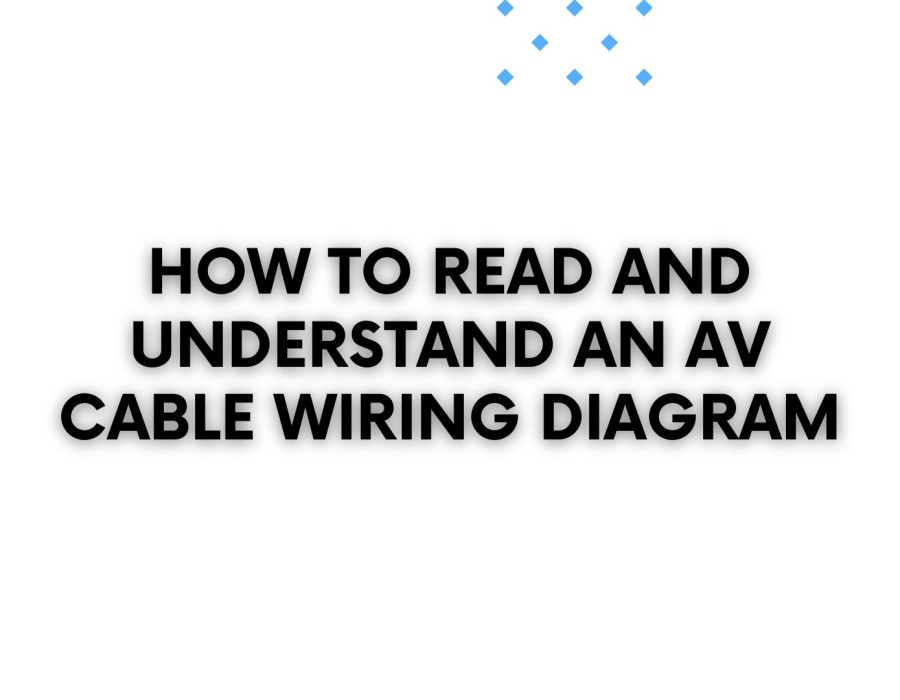
Comments