Microsoft’s Windows 11 Professional has brought a fresh wave of excitement to the world of PC users, promising not just a facelift but meaningful enhancements designed to boost productivity, security, and overall user experience. Whether you’re a professional, a creative, or simply someone who loves a streamlined interface, Windows 11 Professional offers a blend of new features and improvements that make upgrading worthwhile.
In this blog, we’ll dive into the key highlights of Windows 11 updates, exploring what’s new and improved in the Professional edition and why it’s an essential upgrade for modern users.
A Refreshed Look and Feel
One of the first things users notice about Windows 11 Professional is its sleek, modern design. The centered Start menu, rounded corners, and subtle animations contribute to a visually appealing and less cluttered interface. The new design focuses on simplicity and ease of use, making navigation smoother and more intuitive.
This clean interface is part of Microsoft’s broader effort to enhance the user experience by reducing distractions and promoting productivity.
Enhanced Productivity Features
Windows 11 Professional introduces several productivity tools aimed at professionals who juggle multiple tasks and applications:
- Snap Layouts and Snap Groups: Organize multiple windows effortlessly with predefined layouts and switch between groups quickly, making multitasking more efficient.
- Virtual Desktops: Create separate desktops for work, personal use, or projects, allowing better organization and focus.
- Microsoft Teams Integration: Built directly into the taskbar, Teams makes it easy to connect and collaborate without additional downloads.
These features reflect Microsoft's commitment to helping users work smarter, not harder.
Improved Security and Management
Security is paramount in any Professional operating system. Windows 11 Professional enhances this with:
- TPM 2.0 Requirement: Hardware-based security that protects encryption keys and passwords.
- Windows Hello: Faster and more secure biometric authentication.
- Advanced Threat Protection: Real-time monitoring and quick threat response.
- Improved Group Policy and Mobile Device Management: Gives IT professionals greater control over device configurations and security.
These updates ensure that both individual users and businesses maintain a secure computing environment.
Compatibility and Performance Optimizations
Microsoft has optimized Windows 11 Professional to work smoothly across a wide range of hardware, including newer CPUs and hybrid architectures. It’s built to make better use of system resources, resulting in faster boot times and more responsive applications.
The Windows 11 updates also include improvements in gaming performance and support for the latest DirectX 12 Ultimate standard, catering to both professionals and enthusiasts.
What This Means for Users
For existing Windows 10 Professional users, the upgrade to Windows 11 Professional feels like a natural evolution. The focus on design, productivity, and security enhances daily workflows without a steep learning curve.
New users will appreciate the modern features combined with the familiar Windows environment, making it easier to adopt and use effectively from day one.
Final Thoughts: Should You Upgrade?
Windows 11 Professional offers a compelling mix of new design elements, productivity enhancements, and security features that make it an excellent choice for business and personal users alike. If you value a polished user experience and need advanced features that support modern workstyles, upgrading is highly recommended.
As Microsoft continues to roll out Windows 11 updates, the platform will only become more robust, ensuring that Windows 11 Professional remains at the forefront of desktop operating systems.
Read More:- Benefits of Upgrading to Windows 11 Professional




(1).png.jpg)
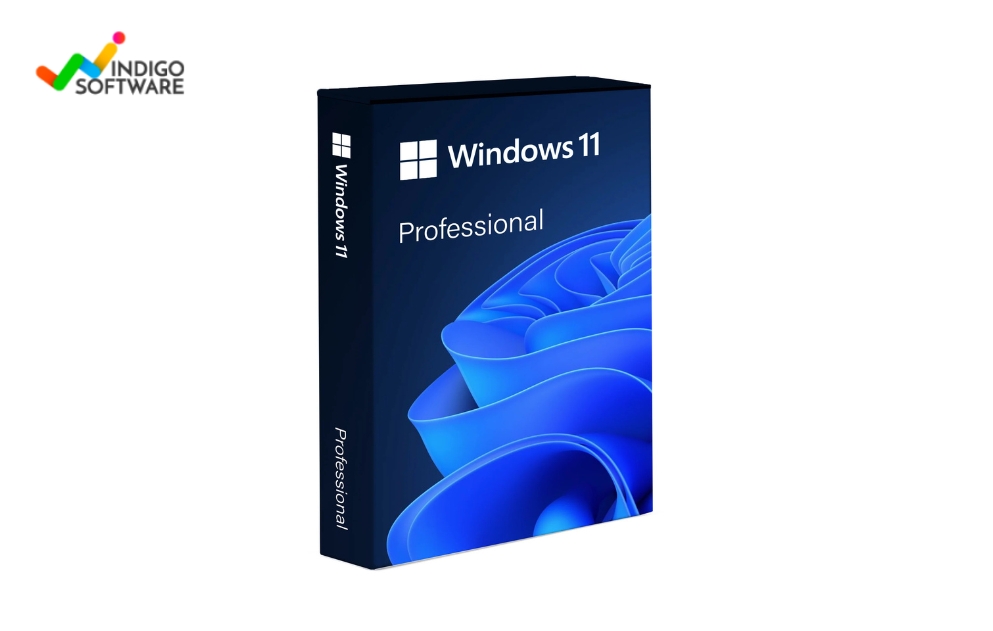
Comments