As Shopify continues to grow as a leading platform for online commerce, many B2B and service-based merchants are realizing that traditional payment methods don’t always meet their operational needs. Enter INV – Invoice Payment Method, a powerful Shopify app designed to enable merchants to offer invoice-based payments at checkout. This app is especially useful for stores handling custom orders, B2B sales, or orders that require manual payment processing post-purchase.
In this guide, we’ll walk through how the app works, the challenges it solves, the benefits it brings, and a few helpful tips for configuration.
Why Shopify Stores Need Invoice Payments
Shopify’s native checkout options are great for direct-to-consumer transactions but often fall short when selling to wholesale buyers, corporate customers, or clients with payment terms. In these cases, businesses may want to offer an invoice payment method, allowing the buyer to complete an order without immediate payment and settle later through bank transfers or other offline methods.
That’s exactly what the Shopify Invoice Payment app enables.
Key Benefits of the INV App
1. Flexible Payment Options for B2B Customers
Instead of forcing wholesale buyers to pay via credit card, the app lets merchants offer an alternative at checkout—“Pay by Invoice.” This supports businesses that operate on net payment terms like Net 15, 30, or 60.
2. Conditional Display of Invoice Method
With INV, you can display the invoice payment method only to specific customers, such as those tagged as “wholesale” or based in specific countries, states, or zip codes. This ensures your payment flexibility doesn’t interfere with standard retail operations.
3. Automated Invoicing and Notifications
Once an order is placed with the invoice method, the app can automatically send a customizable invoice to the customer. This helps streamline your workflow while keeping things professional and consistent.
Common Challenges the App Solves
Manual Invoicing & Order Holding
Before apps like INV, merchants had to manually coordinate offline payments after receiving the order. This was time-consuming and prone to errors. INV simplifies this by letting you hold the order until payment is confirmed, and automatically send reminders.
Inflexible Checkout Experience
Many B2B buyers prefer to receive goods and pay later. Not offering this can result in lost sales. INV helps you retain those customers by offering them a payment method that aligns with their workflow.
Segmented Customer Experience
Without conditional display logic, merchants risk confusing or frustrating retail shoppers. INV solves this by allowing merchants to target invoice payment availability based on customer data.
Configuration Tips for Success
- Use Customer Tags Smartly: Tag trusted B2B customers and set invoice payment visibility only for those segments.
- Customize the Invoice Template: Add your branding, terms, and bank details for a professional invoice.
- Test the Workflow: Before going live, simulate a customer journey to ensure emails, order statuses, and invoicing work as expected.
- Set Expectations: Clearly communicate invoice payment terms on your product pages and in post-checkout emails.
Final Thoughts
For Shopify merchants managing B2B, custom, or service-based orders, the Shopify Invoice Payment app is a game-changer. It offers the flexibility to support delayed payments while automating key parts of the invoicing process. With proper setup, you’ll deliver a smoother experience for both your customers and your back-office team, leading to more conversions and stronger client relationships.
If your store deals in high-value orders, custom quotes, or wholesale pricing, mastering invoice payments is not just an option—it’s essential.





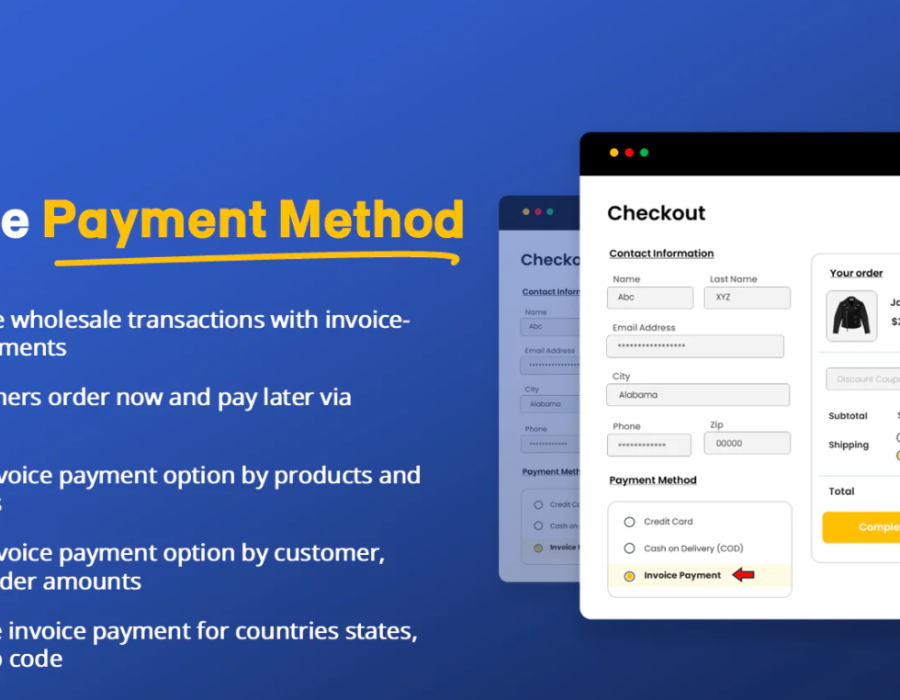
Comments