Introduction
Quickbooks file doctor is a software which is developed to fix the problems faced by Quickbooks user such as company file damage or network issues, whether you're facing issue to open your company file, seeing error codes like -6000 or H202, or facing network issues while sharing files, QuickBooks File Doctor is designed to fix these problems. It will inspect the company's damage file and try to fix the problem as early as possible.
Earlier QB Company File Diagnostic Tool and QB Network Connectivity Diagnostic Tool were present to solve problems, later Intuit combined these two software and launched Quickbooks file doctor in 2012.
What Is a QuickBooks File Doctor?
In simple words, it is a free software launched by intuit to diagnose and repair problems in quickbooks. It can repair problems related to company files and network setups. It’s like a doctor for your accounting data, it analyzes, identifies, and helps in fixing issues in order to ensure QuickBooks runs smoothly.
When Should You Use QuickBooks File Doctor?
You should use QB File Doctor if you experience any of the following:
- Unable to open your company file.
- Errors like -6000, -6150, -82, -6000 305
- Facing network issues like H101, H202, H505
- If you’re running Quickbooks in multi-user mode, but unable to open the file from another computer
- Data corruption or missing data of customers, vendors,and employees
Benefits of Using QuickBooks File Doctor
- It easily fixes common quickbooks errors.
- It resolves network problems, especially beneficial for multiuser mode issues.
- It helps in recovering deleted data or files which are replaced.
- It is a free software, users don't need to pay for this.
- It saves time as it quickly resolves the problem without involving any technician.
Types of QuickBooks File Doctor Tools
There are two versions of the File Doctor Tool:
- Built-in File Doctor
It is available in QuickBooks Desktop 2016 and later. It starts working automatically whenever QuickBooks detects an error.
- Standalone Version
The standalone version is downloaded separately, it is to be downloaded whenever the built in file doctor doesn’t start automatically.
Key Points to Know Before Using the Tool
- The tool is only for Windows versions, not for Mac.
- Admin access is necessary to use this tool.
- The company file should be less than 2GB in size.
- Your internet connection should be stable.
How to Download and Use QuickBooks File Doctor
Step 1 Download for free, quickbooks tool hub
- Download the latest version of QuickBooks Tool Hub.
- Open the downloaded excel file and follow the instructions to install it.
- Once installed, double-click on the Tool Hub icon to open it.
Step 2 Resolve minor problems
- Go to the Company File Issues tab
- Click on Fix My File to resolve minor file problems.
- Once this process is over restart quickbooks and check whether the problem is resolved or not.
Step 3 Launch Quickbooks file doctor
- Go to the Tool Hub.
- Click on Run QuickBooks File Doctor.
- After that select the company file from the dropdown.
- Select Check your file and click Continue.
- Now, Enter the QuickBooks admin password and click Next.
Now Quickbooks file doctor will analyse the problem and fix the problem in the file, it will take some time depending on the size of the file.
Types of Results
After the scan, following outcomes can occur:
- No issues found: If no issue found you can re-open the file and recover the data.
- Issues found and fixed: You can open your file to confirm everything works properly.
- Issues found but not fixed: If you want to recover data you may need a backup or contact QuickBooks Support for further help.
Limitations of QuickBooks File Doctor
The tool has a few limitations:
- It is not for Mac or Linux.
- Size of the file should be under 2GB.
- It will not work properly if multiple QuickBooks versions are already installed on the same PC.
- To run quickbooks file doctor you must need an administrative password.
- Errors related to data synchronization may need a human to resolve it.
QuickBooks File Doctor Doesn’t Work?
If Quickbooks file doctor not working, you can use one these alternatives
- You can Use Auto Data Recovery to recover recent data.
- You can Install Diagnostic Tool for installation issues.
- Use a clean install tool to delete the irrelevant data.
- Contact QuickBooks ProAdvisors or Technical Support for professional help.
Network diagnoses with Quickbooks file doctor
You may face network problems while using QuickBooks on multiple computers, which may stop the opening of files. File Doctor checks the connection to the host computer, firewall settings, hosting configuration, and the QuickBooks Database Server Manager. It automatically repairs issues or guides you through fixing them. To use it, download the QuickBooks Tool Hub, run File Doctor, select your file, and scan for network problems. This process can be done easily without involving any technician.
Conclusion
In the end, the blog concludes that QuickBooks File Doctor is an essential software which can be used to quickly diagnose and fix a company’s file and network-related issues. Whether you're a business owner or bookkeeper, this tool saves a lot of time, reduces frustration and protects data.
Make sure to keep the tool updated, follow the right steps, and you can also contact QuickBooks support if problems remain unsolved. With the right steps, most file-related issues can be resolved smoothly keeping your accounting on track and your business running without interruption.




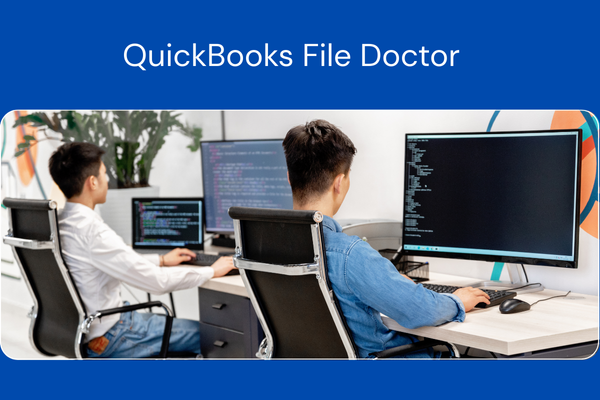
Comments