Fire alarm riser diagrams are essential for illustrating the vertical and horizontal distribution of fire alarm devices and circuits within a building. They provide a clear representation of panels, devices, circuits, and zones across multiple floors, enabling installers, engineers, and AHJ inspectors to understand the system layout. Traditionally, creating fire alarm riser diagrams involved manual drafting, which was time consuming, prone to errors, and difficult to update when design changes occurred.
Modern Fire Alarm Design Software simplifies the process by offering tools to generate riser diagrams digitally, automatically connecting devices, panels, and zones. Fire alarm system design software now allows designers to create accurate, professional riser diagrams efficiently, reducing errors and ensuring compliance. In this blog, we explore how to create fire alarm riser diagrams using software and why XTEN AV is an excellent choice for this task.
What is a fire alarm riser diagram
A fire alarm riser diagram is a schematic representation showing the vertical connection of fire alarm devices and circuits from the main panel to detectors, notification devices, and ancillary equipment across multiple floors. Key elements include:
Control panels and sub panels
Circuit lines and power distribution
Zones and device groupings
Smoke detectors, heat detectors, and notification appliances
Battery backup and auxiliary connections
Riser diagrams are crucial for installers to understand wiring paths and for AHJs to verify compliance with NFPA, EN, or local codes.
Challenges of manual riser diagram creation
Manual creation of riser diagrams involves:
Drafting device symbols and circuit lines on paper or CAD software
Calculating circuit lengths, voltage drops, and panel capacities
Ensuring accurate zoning and panel connections
Updating diagrams when design changes occur
Cross checking for code compliance
This approach is time consuming, prone to human error, and inefficient for large or complex projects with multiple floors and devices.
How fire alarm system design software simplifies riser diagram creation
Modern Fire Alarm Design Software automates much of the riser diagram creation process, making it faster, more accurate, and easier to maintain. Key features include:
1. Automatic device placement integration
Devices placed on floor plans can be automatically reflected in the riser diagram, ensuring consistency between layout and schematic.
2. Circuit and panel assignment
The software assigns devices to appropriate circuits and panels automatically, reducing manual calculation errors.
3. Real time updates
Changes in floor plans, device types, or circuits are immediately reflected in the riser diagram, eliminating the need for manual redraws.
4. Compliance verification
Spacing, voltage, zoning, and circuit loads are checked against NFPA, EN, or local codes, and violations are flagged for correction before finalizing the diagram.
5. Professional schematic output
Riser diagrams are generated in professional formats suitable for AHJ submission, installation guides, or internal documentation.
Step by step guide to creating a riser diagram using software
Step 1: Import floor plans
Upload CAD, PDF, or image floor plans into the software to ensure accurate dimensions and architectural details.
Step 2: Place fire alarm devices
Drag and drop smoke detectors, heat detectors, notification devices, and panels onto the floor plans using the software library.
Step 3: Assign circuits and zones
Automatically or manually assign devices to circuits and zones. The software tracks connectivity to panels and sub panels.
Step 4: Generate riser diagram
Use the software’s riser diagram tool to automatically connect panels, devices, and circuits vertically and horizontally. The diagram will show all floors and zones.
Step 5: Review for conflicts and compliance
The software alerts designers to spacing violations, circuit overloads, or zoning errors. Adjust placement or circuit assignments as needed.
Step 6: Export professional diagrams
Generate a final riser diagram in a professional format, including device labels, circuit numbers, panel identifiers, and compliance notes. Export in PDF, CAD, or other AHJ acceptable formats.
Advantages of using software for riser diagrams
1. Accuracy
Automated connection of devices to panels and circuits reduces errors common in manual drafting.
2. Efficiency
Riser diagrams are generated quickly, even for large, multi floor projects.
3. Real time updates
Design changes are automatically reflected in riser diagrams, ensuring consistency with layouts and floor plans.
4. Compliance assurance
Built in code verification ensures diagrams reflect spacing, voltage, and zoning requirements.
5. Professional presentation
Generated diagrams are clear, labeled, and formatted for submission to AHJs or use by installation teams.
Why XTEN AV is ideal for riser diagram creation
XTEN AV is a cloud based Fire Alarm Design Software that offers advanced tools for riser diagram creation. Its key features include:
Automatic integration of floor plan device placement with riser diagrams
Real time updates when devices, circuits, or layouts change
Automatic circuit, zone, and panel assignment
Visual alerts for conflicts, coverage gaps, or code violations
Professional exportable diagrams suitable for AHJ submission
Support for multiple fire alarm brands and device types
Cloud based collaboration for multi user teams across locations
XTEN AV simplifies the creation of accurate, compliant, and professional fire alarm riser diagrams, improving efficiency and reducing errors.
Practical tips for riser diagram design
Verify that all floor plans are accurate and up to date
Use updated device libraries with manufacturer specifications
Check all software alerts for spacing, zoning, or circuit issues
Maintain clear labeling for panels, circuits, and devices
Collaborate with team members to confirm diagram accuracy
Export final diagrams in formats accepted by AHJ and installers
Conclusion
Creating fire alarm riser diagrams is essential for visualizing circuits, panels, zones, and devices across multiple floors. Traditional manual drafting is slow and error prone, but Fire Alarm Design Software has transformed this process. Platforms like XTEN AV allow designers to automatically generate riser diagrams, integrate device placement, verify compliance, and produce professional documentation suitable for AHJ approval. By using modern fire alarm system design software, engineers and designers can streamline riser diagram creation, improve accuracy, and ensure safe, code compliant fire alarm system designs for any building project.




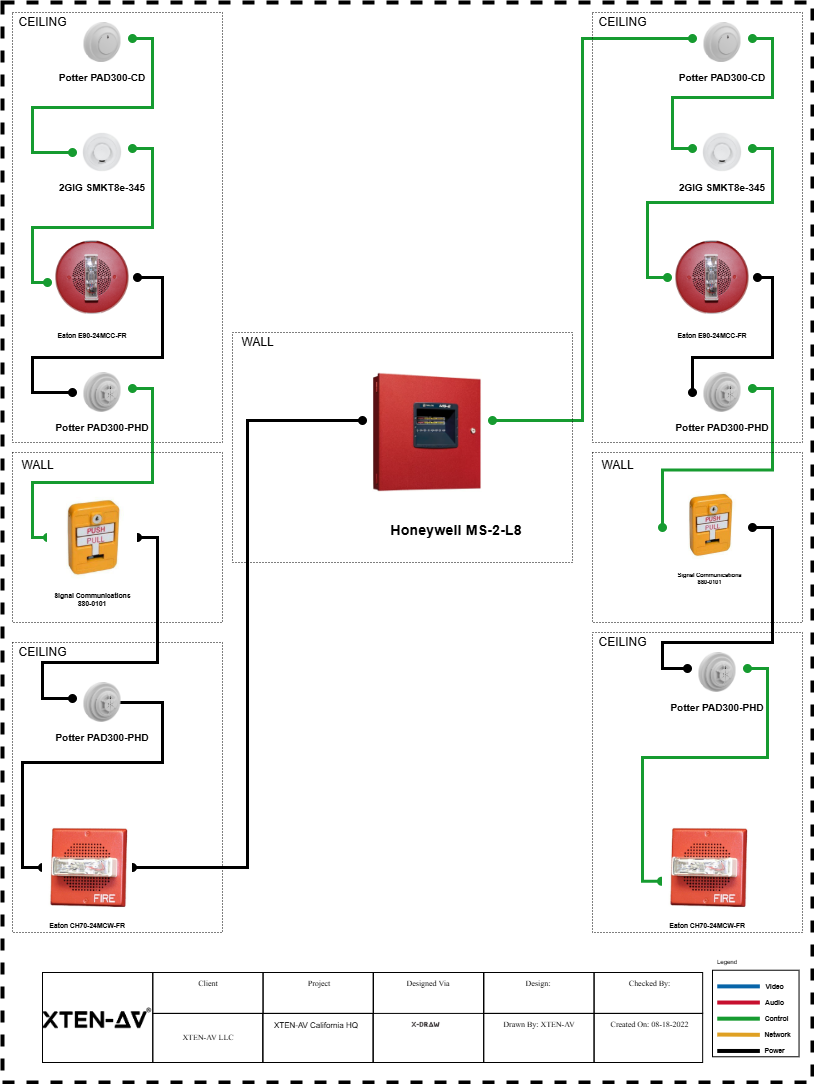
Comments