Understanding the world of physical security starts with learning the language. Whether you are an AV professional, facility manager, IT administrator, or business owner, knowing the key terms related to access control helps you make better decisions and communicate clearly during system design and deployment.
At XTEN-AV, we help you build and manage modern AV and security solutions. One of our goals is to make complex access control concepts easy to understand. That is why we have put together this glossary of essential access control terms. Each one plays a critical role in how your Access Control System operates.
1. Access Control
The practice of regulating who can enter or exit a physical space. Access control can be manual, like a security guard checking IDs, or automated through electronic systems.
2. Access Control System
A set of electronic devices and software used to manage access to secured areas. An access control system may include door controllers, card readers, locks, credentials, and a management platform.
3. Credential
A means of identifying a person to a system. Common credentials include keycards, fobs, PIN codes, biometric data, and mobile apps.
4. Authentication
The process of verifying the identity of a user who presents a credential. Access is granted only if the authentication is successful.
5. Authorization
Determining what a user is allowed to do after their identity is verified. In access control, it means deciding which doors, areas, or systems a person can access.
6. Door Controller
The hardware device that connects to a reader and lock. It makes decisions based on the user’s credentials and permissions and logs each access event.
7. Reader
A device that captures and transmits credential data for authentication. Types of readers include RFID, keypad, magnetic stripe, biometric, and mobile app-based readers.
8. Biometric Access
A method of authentication using physical characteristics like fingerprints, facial features, iris patterns, or voice recognition. Biometric access is highly secure and hard to duplicate.
9. Multi-Factor Authentication (MFA)
A security approach that requires more than one method of authentication. For example, a card swipe plus a fingerprint scan. MFA significantly increases security.
10. Key Fob
A small device that provides wireless access credentials, often using RFID technology. Key fobs are popular in office buildings and residential complexes.
11. Access Levels
A defined set of permissions that control which areas a user can access. Access levels help organize and simplify permission management for large groups.
12. Schedule or Time-Based Access
A rule that allows or denies access based on time of day or day of the week. Used to ensure users only access a location during approved hours.
13. Lockdown Mode
A security feature that restricts access to all or specific areas instantly in response to a threat or emergency. Often used in schools, hospitals, or corporate campuses.
14. Tailgating
When an unauthorized person follows an authorized user through a door without using their own credentials. This is a common physical security risk.
15. Anti-Passback
A feature that prevents users from passing their credentials back to someone else. It requires users to exit a space before re-entering.
16. Event Log
A digital record of every access event, including who entered, when, and where. Event logs are useful for auditing, investigations, and compliance.
17. Centralized Management
A system setup where all access points and credentials are controlled from a single platform or dashboard. This simplifies administration across multiple buildings or sites.
18. Access Zones
Defined areas within a facility that are grouped for access control purposes. Zones help apply permissions efficiently and enforce security policies.
19. Fail-Safe Lock
A type of electric lock that unlocks when power is lost. It ensures safety during emergencies like fires but may pose a security risk during power failures.
20. Fail-Secure Lock
A lock that stays locked when power is lost. Ideal for high-security areas but may require manual override in case of emergency.
21. Cloud-Based Access Control
A system where access management and data storage occur in the cloud rather than on local servers. Offers remote access, real-time updates, and easier scaling.
22. Mobile Credential
A digital form of ID stored in a smartphone app. Users gain access by holding their phone near a reader or scanning a QR code.
23. PoE (Power over Ethernet)
A technology that powers access control devices using network cables, eliminating the need for separate electrical wiring. Makes installation faster and cleaner.
24. Door Position Sensor
A sensor that detects whether a door is open or closed. Works with the access control system to verify door status after an access event.
25. Request-to-Exit (REX) Device
A device, such as a button or motion sensor, used to unlock a door from the inside. Common in office settings for safe and convenient egress.
26. Security Integration
Connecting your access control system with other building systems such as CCTV, fire alarms, or lighting. Integration provides centralized control and better response during incidents.
27. Temporary Access
A permission setting that grants users access for a limited period. Useful for guests, contractors, or one-time deliveries.
28. Access Expiry
A feature that automatically disables a user’s access on a specified date or after a set period. Prevents forgotten credentials from being misused.
29. Role-Based Access
A method where access permissions are tied to a user’s job role rather than the individual. Makes onboarding, offboarding, and role changes easier to manage.
30. System Audit
A formal review of your access control system’s configuration, logs, and policies. Ensures security rules are followed and identifies potential vulnerabilities.
How XTEN-AV Supports Access Control Design
Understanding the language of access control is just the beginning. With XTEN-AV, you can take that knowledge and apply it to smart, scalable security system designs. Our platform helps you:
- Design access control layouts with professional documentation
- Choose hardware that fits your needs and environment
- Plan for integrations with other building systems
- Build access zones and apply time-based permissions
- Ensure system configurations align with best practices
With XTEN-AV, access control planning becomes faster, smarter, and more accurate—saving you time and ensuring your system is built right from the start.
Conclusion
Every Access Control System relies on a set of key technologies, practices, and terms that define how it works. By learning this essential vocabulary, you are better equipped to design, deploy, and manage secure environments.
Whether you are a beginner or a seasoned integrator, this glossary can serve as a reference guide for your projects. And when you are ready to take your access control designs to the next level, XTEN-AV is here to help with powerful tools and expert support.
Read more: https://guest-post.org/blockchain-in-access-control-hype-or-game-changer-2025/




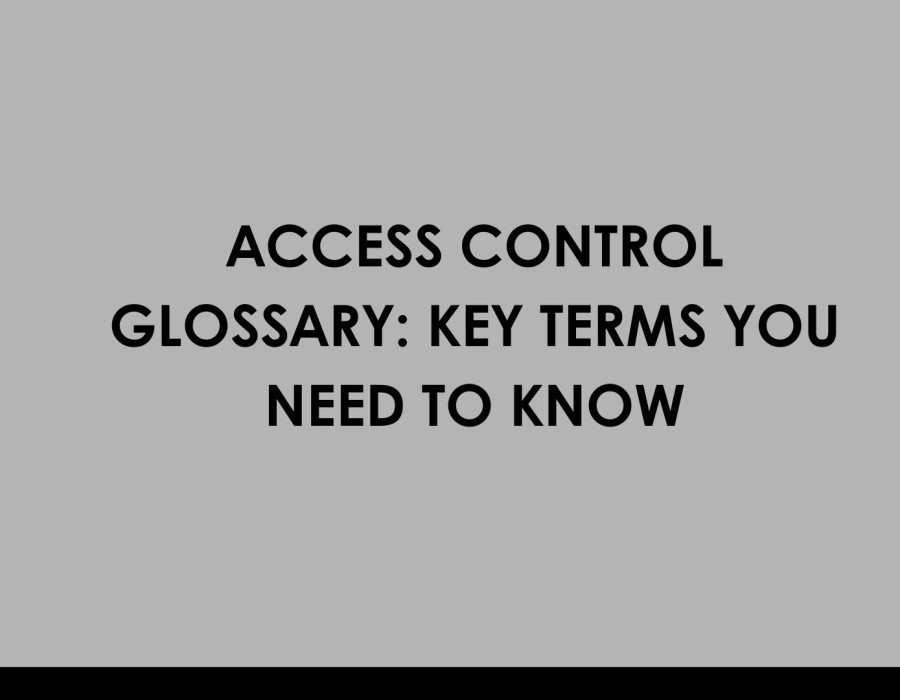
Comments