In the fast-paced digital publishing world of 2025, simply designing a visually attractive eBook is no longer enough. With growing competition and increasingly sophisticated reader expectations, measuring the success of your eBook design is crucial for indie authors, publishers, and content creators alike.
That’s where Key Performance Indicators (KPIs) come into play. These data-driven metrics help you understand how well your eBook design supports engagement, readability, conversions, and long-term brand impact. In short: KPIs tell you whether your design decisions are working.
In this article, we’ll explore the most important KPIs to track in 2025 to evaluate your eBook’s design service performance—and how to use those insights to refine future projects.
Why KPIs Matter in eBook Design
Design isn't just about aesthetics—it's a strategic tool that can directly influence:
- Download and purchase rates
- Reader retention
- Completion rates
- Reader reviews and ratings
- Email list growth and conversions
By tracking the right KPIs, you move beyond subjective opinions and base your decisions on real user behavior and performance metrics.
Top KPIs to Measure eBook Design Success in 2025
1. Conversion Rate (Downloads or Sales per Visit)
What it is: The percentage of visitors to your landing page or store listing who download or purchase your eBook.
Why it matters: This KPI reveals how effectively your eBook cover design, layout preview, and landing page work together to entice a reader to act.
How to measure:
- Use analytics tools on platforms like Amazon KDP, Gumroad, or your personal website.
- Formula: (Number of downloads or purchases ÷ Number of unique visitors) × 100
Design Tip: A professionally designed cover and clean layout preview can increase trust and conversions significantly.
2. Read-Through Rate (Completion Rate)
What it is: The percentage of readers who finish your book after starting it.
Why it matters: A high read-through rate indicates strong engagement and readable design. Poor typography, formatting, or visual fatigue can lead to drop-offs.
How to measure:
- Amazon Kindle analytics (KDP Select offers detailed reading data)
- eReader platforms that track engagement (Apple Books, Kobo, etc.)
Design Tip: Use short paragraphs, readable fonts, and logical chapter breaks to support sustained reading. Avoid dense walls of text or complex formatting.
3. Average Reading Time
What it is: The average amount of time readers spend on your eBook.
Why it matters: This KPI offers insight into how engaging and readable your content and design are. It helps distinguish between skim readers and those who deeply engage with the content.
How to measure:
- Platforms like Kindle Vella, Apple Books, and Scribd offer time-based analytics.
- Heatmap tools and reader feedback surveys also help.
Design Tip: Break up long content with subheadings, images, and callout boxes to maintain attention. A strong table of contents and smooth navigation increase time spent on the book.
4. Cover Click-Through Rate (CTR)
What it is: The percentage of users who click on your eBook after seeing the cover thumbnail.
Why it matters: Your cover is your book’s first impression. If users scroll past it, you’ve lost potential readers before they’ve read a word.
How to measure:
- Amazon’s A/B testing tools
- Facebook Ads or Google Analytics if promoting via paid traffic
Design Tip: Test multiple cover designs using A/B testing. Focus on genre alignment, strong typography, and eye-catching color contrast.
5. User Reviews & Ratings (Design Mentions)
What it is: Reader feedback that mentions formatting, layout, or design.
Why it matters: Readers often comment when design elements hinder their experience—or when they’re impressed. These comments are qualitative but extremely valuable.
How to measure:
- Scrape reviews from Amazon, Goodreads, or BookFunnel.
- Set alerts for mentions of words like “formatting,” “layout,” or “design.”
Design Tip: Avoid formatting issues across devices by testing your eBook on multiple screen sizes and eReaders. Use EPUB3 or reflowable formats for better compatibility.
6. Device Compatibility Score
What it is: The percentage of devices on which your eBook displays as intended.
Why it matters: With readers using a variety of devices in 2025—from foldable tablets to AI-enabled eReaders—your design must be flexible.
How to measure:
- Use tools like EPUBCheck, Kindle Previewer, or Google Play Books Preview.
- Monitor complaints or support requests related to display issues.
Design Tip: Opt for reflowable design formats and avoid fixed-layout PDFs unless absolutely necessary. Ensure alt-text is included for all images.
7. Email Signup or Lead Magnet Conversion Rate
What it is: The percentage of readers who subscribe to your email list through the eBook (via embedded links or calls-to-action).
Why it matters: For authors and marketers, your eBook is often a tool for growing your audience.
How to measure:
- Track signups via dedicated links or landing pages in your eBook.
- Use UTM parameters to monitor source traffic.
Design Tip: Include a clear and compelling call-to-action near the beginning and end of your eBook. Use buttons or hyperlinks that stand out visually.
Bonus KPI: Accessibility Compliance Score
What it is: A measure of how well your eBook meets accessibility standards (such as WCAG or EPUB Accessibility 1.0).
Why it matters: Accessibility is not only a legal consideration but also expands your audience and shows professionalism.
How to measure:
- Use Ace by DAISY for EPUB accessibility checks.
- Run PDFs through Adobe Acrobat’s Accessibility Checker.
Design Tip: Include semantic tags, alt-text for images, readable fonts, and sufficient contrast. Accessibility is part of modern design success.
Tools to Track eBook Design KPIs in 2025
To effectively track these KPIs, consider integrating the following tools:
- Amazon KDP Reports – For read-through rate, downloads, and reviews.
- BookFunnel or StoryOrigin – For delivery, download stats, and email list conversions.
- Google Analytics + UTM links – For tracking off-platform performance and traffic behavior.
- Facebook Ads Manager – For monitoring CTR on cover images and promotional designs.
- Atticus, Vellum, or Reedsy – For formatting your eBook correctly across devices.
How to Use These KPIs to Improve Your eBook Design
Once you’ve collected and analyzed your design KPIs, take action:
- Low conversion? Revisit your eBook cover design and landing page layout.
- High bounce rate? Check formatting for readability and mobile compatibility.
- Low read-through rate? Simplify your layout, increase font size, or rework chapter structure.
- Poor accessibility score? Hire a designer familiar with accessible eBook standards.
The goal is continuous improvement. Even small design tweaks can lead to measurable performance gains.
Conclusion: Design With Data, Not Just Aesthetics
In 2025, smart eBook creators aren’t just relying on artistic instinct—they’re backing up design decisions with performance data. KPIs help you understand not just how your eBook looks, but how well it performs across devices, audiences, and platforms.
By focusing on the KPIs that matter—conversion rates, read-through stats, user feedback, and accessibility—you can craft eBooks that aren’t just beautiful, but also functional, inclusive, and successful.




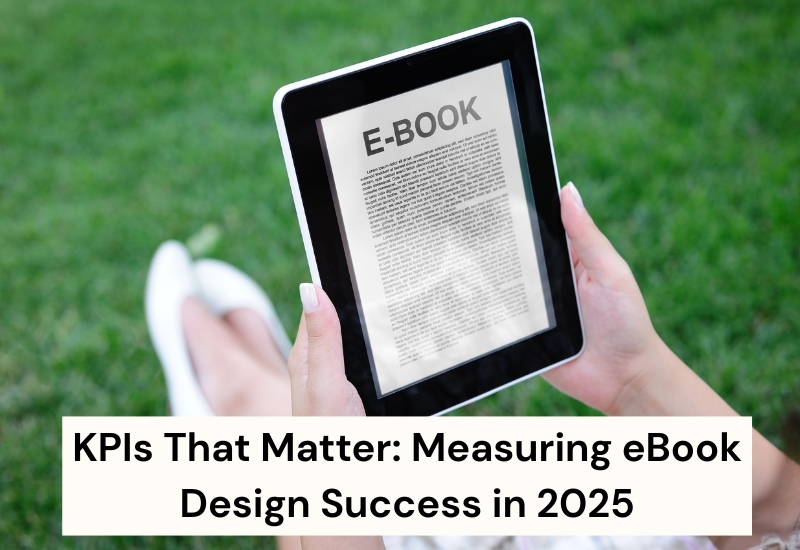
Comments