Starting an online business can be exciting but also overwhelming—especially when you’re new to the world of website design. One of the first and most important steps is choosing the right theme for your site. WordPress, a popular website-building platform, offers thousands of themes that can be used to create a professional online store. However, not every theme is suitable for an eCommerce business. For beginners, choosing the right ecommerce WordPress website themes can make or break your online journey.
This blog will walk you through how to choose the best eCommerce theme, what features to look for, and how to make sure your theme supports your business goals. Whether you’re selling clothes, gadgets, handmade goods, or digital products, this guide will help you make an informed choice.
What is an Ecommerce WordPress Theme?
An eCommerce WordPress theme is a ready-made design template specifically built for online stores using WordPress. It includes layout options, shopping cart compatibility, product display pages, and other tools tailored for selling items online. These themes are designed to make it easier for you to launch and run a business without hiring a developer.
For beginners, using an eCommerce-focused theme means you don't have to worry about coding or designing your site from scratch. You simply install the theme, customize it to match your brand, and start listing your products.
Why Choosing the Right Theme Matters for Your Business
Choosing a theme is more than just picking a pretty design. It plays a big role in how your website functions, how users interact with it, and how your brand is perceived. A poorly chosen theme can make your site slow, difficult to navigate, or even incompatible with important plugins. This can affect your business performance, reduce customer trust, and lower your chances of success.
On the other hand, the right theme can:
- Build trust with customers through professional design.
- Support key features like payment gateways and shopping carts.
- Improve loading speed and user experience.
- Adapt to your product type and business niche.
Consider Your Business Goals
Before browsing themes, take time to identify your business goals. Ask yourself:
- What kind of products will I be selling?
- Who is my target audience?
- Do I want to scale this store in the future?
- Will I need blog features or advanced navigation?
Understanding your goals helps you filter out themes that don’t meet your requirements. For example, a minimalist design might work well for a handmade jewelry store, but a tech gadget shop might need a more detailed layout with comparison tools.
Look for Responsive Design
In today’s mobile-first world, most customers will browse your store from smartphones or tablets. That’s why choosing a ecommerce wp theme with a responsive design is essential. A responsive theme adjusts automatically to different screen sizes, ensuring your site looks great and functions smoothly on all devices.
A beginner should test demo themes on different screen sizes to ensure everything aligns correctly—text, images, buttons, and product listings should all remain accessible and readable.
Check Compatibility with WooCommerce
WooCommerce is the most popular eCommerce plugin for WordPress. It powers millions of online stores around the globe. Make sure the theme you choose is fully compatible with WooCommerce. This ensures you can easily manage products, orders, shipping, and payments without running into technical issues.
Most high-quality ecommerce WordPress themes mention WooCommerce compatibility clearly. For beginners, it's best to pick themes that are built specifically for WooCommerce, as they often come with pre-designed shop pages, product filters, and checkout layouts.
Easy Customization Options
As a beginner, you might not know how to code or make complex changes. That’s why it’s important to choose a theme that offers easy customization through a drag-and-drop builder or theme settings panel. Look for themes that include:
- Color palette options
- Font choices
- Custom widgets
- Layout variations
These options allow you to personalize your website to reflect your brand without needing technical skills. This is especially helpful when you’re trying to create a professional-looking business on your own.
Focus on Speed and Performance
A slow-loading site can push potential customers away. Speed is a major factor in user experience and business conversion. Some themes come packed with unnecessary code and features that slow your site down. Make sure the theme is lightweight and optimized for performance.
You can check the demo version of the theme using free speed tools to get an idea of how fast it loads. Also, read user reviews to see if others have faced speed-related issues.
Look for SEO-Friendly Structure
While this blog is not about SEO tricks, it’s still important to choose a theme that is built with a clean, structured code. This helps search engines understand your content better. An SEO-friendly theme usually includes:
- Clean codebase
- Proper HTML tag usage
- Fast loading speed
- Easy navigation
These basic features can help your business grow by making your site easier to find and more user-friendly.
Check Plugin Compatibility
Apart from WooCommerce, you may want to use plugins for contact forms, newsletters, live chat, or product reviews. Your theme should support popular plugins without any issues. If it’s not compatible, you may run into problems when trying to extend the functionality of your store.
Themes that support essential plugins will help you build a better online business by offering flexibility and room to grow.
Security and Updates
Online stores deal with customer data, payment details, and inventory information. Your theme must support secure coding practices and regular updates. A secure theme protects your site from hacking attempts and data breaches.
Before choosing a theme, check:
- When it was last updated.
- Whether the developer offers regular support.
- What users say in their reviews about bugs and updates.
Security is not just a technical requirement; it is part of building trust in your business.
Multilingual and Currency Support
If your business targets a global audience, look for themes that support multiple languages and currencies. Some ecommerce WordPress themes come with built-in translation options or support popular multilingual plugins. Similarly, themes that support multiple currencies make it easier to serve customers in different countries.
This kind of support allows your business to grow without being limited by region or language.
Accessible and Clear Navigation
A beginner-friendly store should have simple, clean, and organized navigation. Customers should be able to find what they’re looking for in a few clicks. The theme should offer:
- Sticky menus
- Breadcrumbs
- Category sorting
- Search functionality
Good navigation enhances the customer experience and helps you build a loyal customer base for your business.
Prioritize Themes with Pre-Built Demos
Many modern elementor WordPress themes come with pre-built demos. These demos act as complete sample stores with layouts, images, and content blocks already designed. You can import a demo and customize it with your products and branding.
For beginners, this is one of the easiest ways to set up a functional store quickly. It gives your business a strong starting point without feeling overwhelmed.
Evaluate Support and Documentation
As someone just starting out, you may need help with setup and customization. Choose a theme that offers proper documentation, video tutorials, or customer support. Having access to guidance can save time and reduce stress during the setup process.
Many beginners give up halfway through setting up their site because of lack of help. Support should be part of your decision-making process when choosing a theme for your business.
Middle Recap: The Importance of Ecommerce WordPress Themes
Choosing the right ecommerce WordPress themes helps you build a strong foundation for your online business. These themes are specially designed to simplify online selling for beginners. With features like WooCommerce support, responsive design, and customization options, they allow you to focus on running your business rather than dealing with technical challenges.
By selecting the right theme, you can offer a smoother shopping experience, gain customer trust, and grow your brand with confidence. Whether you sell digital downloads, fashion items, or home décor, the perfect theme makes a huge difference in your store’s success.
Conclusion
Selecting the right theme is one of the most important steps in starting an online store with WordPress. For beginners, the goal is to find a theme that is easy to use, responsive, fast, and compatible with key eCommerce features like WooCommerce. Always keep your business goals in mind when making your choice.
Themes that are built specifically for online selling make it easier to create a professional, secure, and efficient website. When you choose wisely, your theme becomes more than just a visual template—it becomes a tool that supports the success of your business.
Make sure you invest time in comparing features, checking compatibility, and understanding what your store really needs. A well-chosen theme can help you stand out in the crowded world of online selling.
In short, well-designed ecommerce WordPress themes serve as the backbone of any beginner-friendly online business, helping you present your products beautifully and run your operations smoothly.




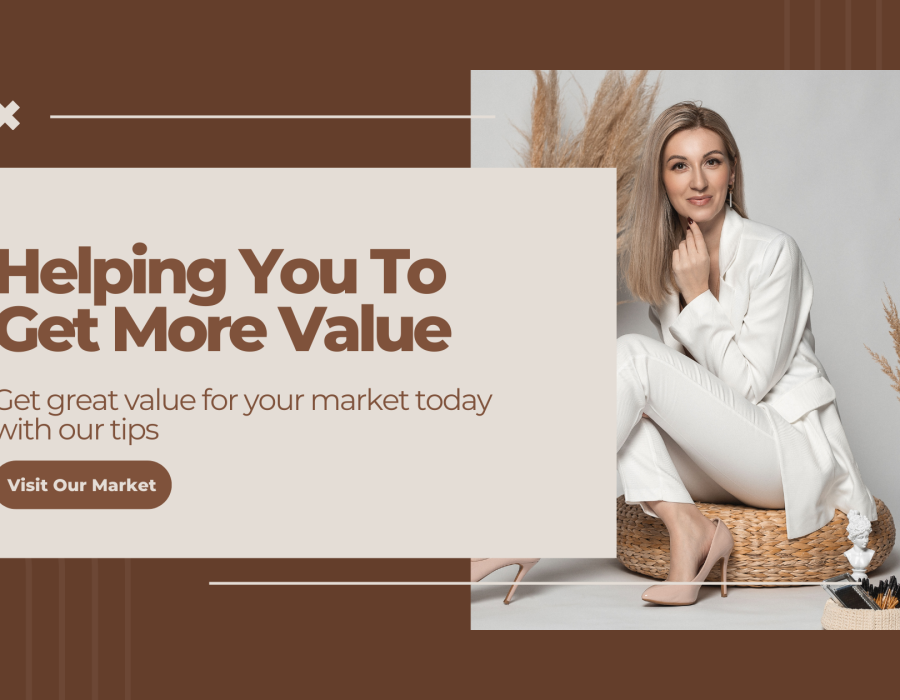
Comments