Your website might be getting traffic, and your forms might be getting filled—but do you know exactly where your leads are coming from? If you're not tracking your leads properly, you’re flying blind. Knowing how to track leads from your website is critical to understanding what’s working and what needs improvement in your marketing strategy.
Whether you're a small business owner, a marketer, or an agency, this article will guide you step-by-step on how to track website leads effectively and optimize your campaigns for better ROI.
Why Is It Important to Track Website Leads
Before diving into the how, let’s explore the why.
Tracking leads helps you:
Identify your best-performing channels (Google Ads, SEO, social media, etc.)
Measure campaign ROI and allocate budgets wisely
Understand user behavior and improve website experience
Nurture leads effectively with tailored communication
Without accurate lead tracking, you risk wasting time and money on strategies that don’t convert.
How to Track Leads from Your Website: 8 Effective Methods
1. Set Up Google Analytics with Conversion Goals
Google Analytics is the most widely used tool for tracking website performance, and it’s essential for lead tracking.
Here’s how to use it:
Set up Goals in Google Analytics (e.g., form submissions, phone clicks, PDF downloads)
Use UTM parameters to track the source, medium, and campaign
Analyze the Behavior Flow to understand how users move through your site before converting
Pro Tip: Connect your website forms to a “Thank You” page and track visits to that page as a Goal.
2. Use Google Tag Manager (GTM)
GTM allows you to track form submissions, button clicks, and events without coding. It’s perfect for setting up advanced lead tracking.
Key uses:
Track all types of form submissions
Monitor button clicks (e.g., “Call Now,” “Download”)
Set up event-based tracking for videos, scrolls, and external link clicks
With GTM + Google Analytics, you’ll get a complete view of how leads interact with your site.
3. Use CRM Tools with Tracking Capabilities
Customer Relationship Management (CRM) platforms like HubSpot, Zoho CRM, or Salesforce allow you to integrate lead forms directly into your marketing funnel.
What you can track:
Lead source (organic, paid, referral, direct)
Time of contact
Follow-up status and engagement
Conversion into customer
Many CRMs also offer built-in analytics dashboards to see how your leads progress through the pipeline.
4. Install Call Tracking Tools
For businesses that rely on phone calls (e.g., local services, real estate, healthcare), it's important to track phone leads too.
Top tools for call tracking:
CallRail
JustCall
Google Ads Call Reporting
These platforms generate unique phone numbers for different traffic sources, helping you identify which campaign or keyword triggered the call.
5. Use UTM Parameters on Campaign URLs
UTM (Urchin Tracking Module) codes are snippets you add to URLs to track traffic sources in Google Analytics.
Example URL with UTM tags:
ruby
Copy
Edit
https://zinaidigital.in/?utm_source=facebook&utm_medium=cpc&utm_campaign=leadgen2025
When someone clicks this link and fills out a form, you’ll know the exact source of that lead.
Pro Tip: Use Google’s free UTM builder tool to generate your links.
6. Connect Forms to Your CRM or Email Marketing Tool
Don’t just collect leads—track what happens to them.
Using tools like:
Mailchimp
Brevo (formerly Sendinblue)
ConvertKit
You can see when leads opt in, what emails they open, and how they engage with your brand post-submission.
These platforms also let you segment leads by source, behavior, or intent—perfect for targeted follow-ups.
7. Use Heatmaps and Session Recording Tools
Sometimes the best insights come from watching how users behave. Heatmap and session recording tools let you track how visitors interact with your website before becoming a lead.
Top tools:
Hotjar
Microsoft Clarity
Crazy Egg
These tools show:
Where users click
How far they scroll
What content gets attention
Where users drop off
Use these insights to refine CTAs, form placement, and content strategy.
8. Integrate All Your Tools for Full Funnel Visibility
The real power of lead tracking comes from connecting the dots. Make sure your:
Website
Analytics tools
CRM
Email platforms
Ad campaigns
...are all integrated.
Platforms like Zapier or Make.com can help you automate this process. For example, when a lead fills out a form, Zapier can:
Send it to your CRM
Tag it in your email platform
Trigger a Slack or WhatsApp notification to your sales team
Bonus: Tracking Offline Conversions
If your business involves offline steps (like showroom visits or phone consultations), don’t stop tracking at the form. Use custom lead IDs or “How did you hear about us?” fields to match website activity with offline actions.
Final Thoughts
Knowing how to track leads from your website is essential for making informed decisions that grow your business. It’s not enough to get traffic—you need to know which sources bring leads, how those leads behave, and which ones turn into paying customers.
By combining tools like Google Analytics, CRM platforms, UTM tracking, and heatmaps, you can build a clear picture of your lead funnel from click to close.
At Zinai Digital, we help businesses set up full-funnel tracking systems that don’t just collect data—but use it to drive growth. Ready to make every click count?




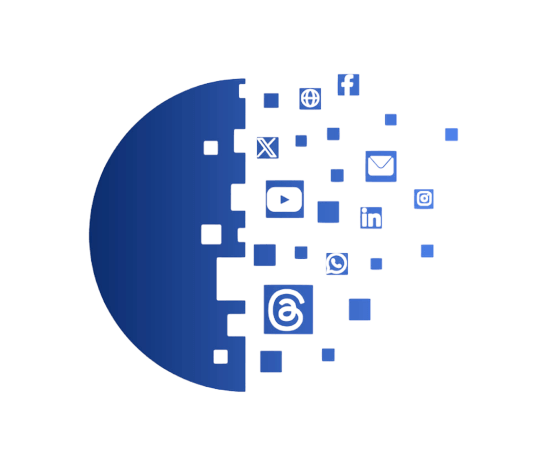
Comments