UDP Full Form Explained: Understanding UDP Header and Format in Networking
In the world of IT infrastructure, networking protocols play a crucial role in enabling seamless communication between devices and applications. Among these protocols, UDP is one of the most widely used and essential protocols for speed-sensitive applications. This blog article will guide you through the UDP full form, the UDP header structure, the UDP header format, and the function of UDP in networking. We will also cover the NIC full form, why it is crucial, and how training programs such as Windows and F5 Networks courses at UniNets can assist you in mastering such networking technologies.
What is the Full Form of UDP?
UDP stands for User Datagram Protocol. UDP is one of the fundamental members of the Internet Protocol (IP) family, residing next to TCP (Transmission Control Protocol). While TCP is connection-oriented, UDP is connectionless, which implies that it transmits data without first opening a connection and hence is quicker but less secure.
UDP finds wide usage in real-time applications like:
Video streaming
Online gaming
Voice over IP (VoIP)
DNS (Domain Name System)
UDP Header: The Datagram Building Block
In order to comprehend how UDP functions, it is important to know about the UDP header. A header is a very small piece of metadata that is applied to each packet of data. The UDP header has significant information that ensures data reaches its location in the correct manner.
Major Features of the UDP Header:
Small Size: The UDP header is a mere 8 bytes in size.
Low Overhead: It imposes little burden on the network.
Quicker Transmission: Best suited for time-critical data where speed is more important than reliability.
UDP Header Format: Step-by-Step Explanation
Let's demystify the UDP header format. The 8-byte header includes the following fields:
Source Port (2 bytes) – Specifies the port of the sender.
Destination Port (2 bytes) – Specifies the receiving port.
Length (2 bytes) – Determines the length of the UDP header and data combined.
Checksum (2 bytes) – Offers a minimal error-checking function.
Although the UDP protocol does not guarantee delivery, the checksum field provides a degree of error detection, which is preferable to having none at all.
Why is UDP Significant in IT Infrastructure?
In contemporary IT infrastructure, performance and speed are critical. UDP is typically used in preference to TCP in applications where real-time data delivery is preferable to perfect accuracy. For instance:
Streaming platforms use UDP to avoid lag.
Network monitoring tools rely on UDP for real-time packet transmission.
DNS queries are conducted via UDP because of its quick response time.
Learning how UDP functions, especially the UDP header format, is essential for professionals managing servers, applications, and networking systems.
NIC Full Form in Computer: A Key to Physical Networking
To send data through UDP or any other protocol, your computer should be on a network. That's where the NIC is used. The NIC full form in computer is Network Interface Card.
NIC Full Form and Functions:
A NIC card is an add-on device that allows a device to get connected to a network. It translates data into signals for sending and vice versa.
NIC Key Roles:
Offers IP addresses
Supports Ethernet or wireless standards
Facilitates packet-level communication
Most people get confused with the words, so let's make it clear:
NIC full form – Network Interface Card
NIC card full form – Once again, Network Interface Card (the word "card" is sometimes used unnecessarily)
Any network expert needs to know how NICs function when one is dealing with protocols such as UDP and TCP. It is important to know how NICs and headers such as the UDP header function in order to optimize network performance.
Take Your Networking Capability to the Next Level with Windows Training
If you're looking to master networking, having knowledge of both conceptual ideas such as UDP and hands-on system administration is critical. That's where Windows training is useful.
A course in Windows can assist you:
In learning how to control network settings
Configuring IP address and NICs
Monitoring and troubleshooting UDP and TCP traffic
Dealing with Windows Server environments
Our Windows training at UniNets is suited for professionals and beginners alike who need hands-on experience of real-world situations. The training covers basic as well as advanced networking configurations.
Boost Your Career with F5 Networks Training
F5 Networks training for advanced networking professionals means entering the domain of learning application delivery controllers (ADCs) and load balancing technologies. F5 products are largely dependent upon mastering the protocols such as UDP, TCP, and HTTP to optimize traffic flow.
An F5 Networks course at UniNets can assist you with:
Setting up and administrating F5 BIG-IP devices
Balancing UDP and TCP traffic
Securing applications through F5's firewall and SSL offloading capabilities
Tuning performance in enterprise IT environments
Whether you're a student becoming a network engineer or an experienced sysadmin, our F5 Networks course offers industry-applied education to take your career to the next level.
Why Select UniNets for Your IT Infrastructure Training?
At UniNets, we aim to provide career-focused IT training that fills the gap between practice and theory. It could be achieving protocol-level knowledge of UDP header format, NIC card configurations, or understanding intricate enterprise solutions such as F5 Networks. Our carefully designed training programs led by experts are designed for your achievement.
Our products and services include:
Full-length Windows training with practical labs
F5 Networks course with practical configurations
Industry-recognized certifications
Conclusion
Knowing the UDP full form, its header, and the format of the UDP header is crucial for any IT professional handling networking technologies. Just as crucial is knowing the NIC full form in computer, and how hardware is combined with software protocols to ensure data transmission. To anchor your skills, taking a Windows course or F5 Networks training at UniNets is an empowering move towards becoming an expert in networking.
Whether deploying straightforward networks or supporting enterprise environments, proficiency in these topics keeps you at the front lines of the IT infrastructure world that continues to change.




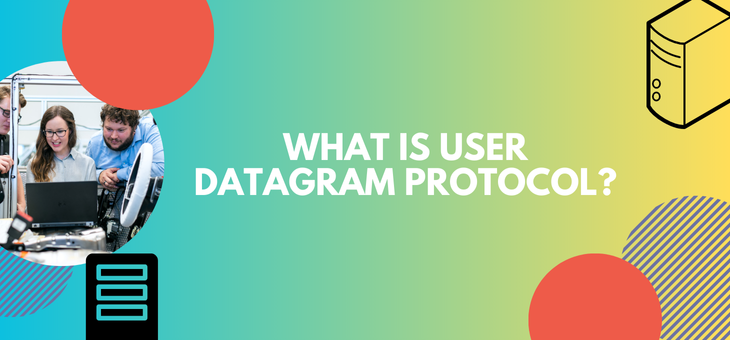
Comments