Wireless networks are the backbone of modern enterprises, connecting devices, employees, and critical applications seamlessly. For professionals pursuing CCNP Wireless Training, understanding wireless security is not just important for certification but also essential to protect networks from potential threats. Implementing wireless security correctly ensures the confidentiality, integrity, and availability of enterprise data.
Understanding Wireless Security
Wireless security is all about protecting Wi-Fi networks from unauthorized access, attacks, and misuse. Unlike wired networks, wireless networks transmit signals over the air, making them more exposed. Professionals learning CCNP Wireless Training should focus on encryption, authentication, and policy enforcement.
Choosing the right encryption method is the first step in securing a wireless network. Modern enterprises typically use WPA3 encryption, while some still rely on WPA2. Moving to WPA3 ensures better security against evolving threats. Along with encryption, strong authentication methods like 802.1X are critical for controlling access and monitoring network activity.
Implementing Network Access Control
Controlling who can access the network is fundamental to wireless security. Tools like Cisco Identity Services Engine (ISE) help enforce policies based on user roles, device types, and locations. By integrating ISE with wireless networks, organizations can manage guest access, employee devices, and BYOD (Bring Your Own Device) policies efficiently.
For hands-on experience, learners pursuing a CCNP Wireless Course should practice configuring access policies and role-based restrictions. Segmenting the network using VLANs ensures sensitive data remains isolated. For example, guest networks should be separate from internal business networks. This reduces risks in case of unauthorized access. Network segmentation is also a key topic in CCNP Wireless Certification, emphasizing both security and traffic management.
Monitoring and Threat Detection
Continuous monitoring is essential to maintaining a secure wireless network. Wireless controllers and monitoring tools help detect rogue access points, unauthorized clients, and unusual activity. Logging and analyzing events allows administrators to respond quickly to potential breaches.
Candidates in CCNP Wireless Training should learn to use monitoring tools like Cisco Prime Infrastructure or DNA Center. Regular monitoring ensures compliance, maintains performance, and detects interference or connectivity issues.
Best Practices for Wireless Security
Here are practical steps every CCNP Wireless aspirant should follow:
- Use Strong Encryption: Deploy WPA3 and avoid outdated protocols like WEP.
- Implement 802.1X Authentication: Ensure strong access control.
- Segment the Network: Use VLANs to separate guest, IoT, and internal networks.
- Regularly Update Firmware: Keep controllers, access points, and devices current.
- Monitor and Audit: Watch for anomalies or security threats continuously.
- Limit SSID Broadcasting: Only broadcast necessary SSIDs to reduce exposure.
- Educate Users: Encourage strong passwords and safe connection practices.
Applying these practices strengthens defenses and maintains reliable wireless networks.
Role of Emerging Technologies
New technologies like AI-driven analytics and automated threat detection enhance wireless security strategies. Professionals in CCNP Wireless Training should explore these tools to improve network visibility and simplify large-scale network management. AI can quickly detect rogue devices and unusual behavior, complementing traditional monitoring.
Conclusion
Mastering wireless security is a crucial part of CCNP Enterprise Wireless Training. Understanding encryption, authentication, access control, and monitoring ensures networks remain secure and efficient. Following best practices prepares learners for real-world scenarios while also building a strong foundation for certification exams. Candidates pursuing CCNP Wireless programs will gain practical skills that are valuable in both lab environments and enterprise networks.




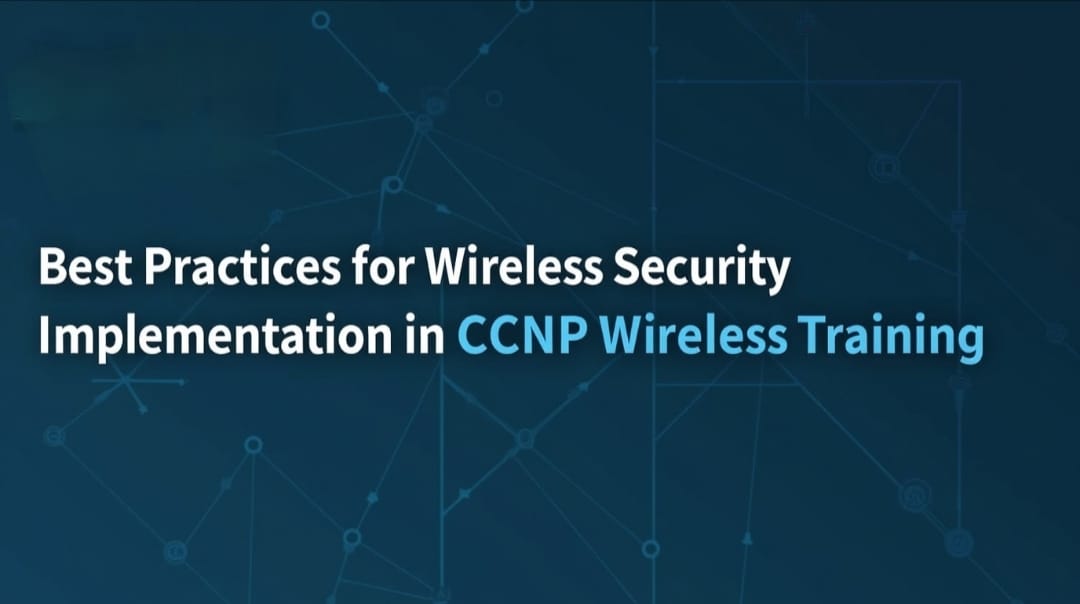
Comments