Whether you're a beginner or a professional artist, having the right drawing tools can make all the difference in your creative process. From pencils and papers to digital tablets, this guide covers everything you need to know about selecting, using, and mastering drawing tools.
Why Choosing the Right Drawing Tools Matters
The quality of your artwork heavily depends on the tools you use. The right supplies can:
- Improve precision and control
- Enhance shading and texture
- Boost creativity and experimentation
- Save time and effort
Essential Traditional Drawing Tools
1. Pencils
Pencils are the foundation of drawing. They come in different grades:
Pencil GradeHardness/SoftnessBest For9H – 2HVery HardLight sketches, technical drawingsH – FMedium HardGeneral sketching, fine linesHB – 2BBalancedEveryday drawing, writing3B – 6BSoftShading, dark tones7B – 9BVery SoftDeep shadows, expressive strokes
Pro Tip: A mechanical pencil (0.3mm–0.7mm) is great for detailed work.
2. Paper Types
Not all paper is the same—choose based on texture and weight:
- Sketch Paper (50–70 lb) – Lightweight, ideal for practice
- Drawing Paper (80–100 lb) – Smooth, great for finished pieces
- Bristol Board (100+ lb) – Heavyweight, perfect for ink and markers
- Toned Paper (Gray/Tan) – Enhances highlights and shadows
3. Erasers
- Kneaded Eraser – Malleable, lifts graphite without smudging
- Vinyl Eraser – Firm, removes marks completely
- Gum Eraser – Gentle, good for delicate paper
4. Pens & Inking Tools
- Fine Liners (e.g., 0.1mm–0.8mm) – Precise linework
- Brush Pens – Flexible strokes, calligraphy effects
- Dip Pens – Classic inking with varied line weights
5. Blending Tools
- Tortillons – Tight spirals for controlled blending
- Stumps – Larger, smoother blending
- Soft Brushes – For charcoal and pastel work
Digital Drawing Tools
1. Graphic Tablets
- Non-Display Tablets (e.g., Wacom Intuos) – Budget-friendly, requires screen viewing
- Display Tablets (e.g., Huion Kamvas) – Direct drawing on screen
- iPad + Apple Pencil – Portable, Procreate compatibility
2. Drawing Software
- Procreate (iPad) – User-friendly, brush customization
- Adobe Photoshop – Advanced editing, industry standard
- Clip Studio Paint – Best for comics and manga
- Krita (Free) – Open-source, great for beginners
3. Stylus Pens
- Pressure Sensitivity (2048+ levels ideal)
- Tilt Support – Mimics real pencil angles
- Battery-Free – No charging needed (e.g., Wacom Pro Pen)
Specialty Drawing Tools
1. Charcoal & Pastels
- Vine Charcoal – Light, easy to erase
- Compressed Charcoal – Darker, more permanent
- Soft Pastels – Vibrant colors, blendable
2. Markers & Alcohol Inks
- Alcohol-Based Markers (e.g., Copic) – Smooth blending
- Water-Based Markers – Less bleed, good for beginners
3. Rulers & Guides
- French Curves – For smooth, organic lines
- Circle Templates – Perfect geometric shapes
FAQs About Drawing Tools
Q1: What’s the best pencil for beginners?
A HB or 2B pencil is versatile for learning. As you advance, experiment with softer leads (4B–6B) for shading.
Q2: How do I prevent smudging in pencil drawings?
- Use a blotting sheet under your hand
- Apply workable fixative spray between layers
- Try smudge-resistant paper
Q3: Are expensive drawing tools worth it?
High-quality tools last longer and perform better, but beginners can start with affordable options before upgrading.
Q4: What’s the best digital drawing tablet for a beginner?
The Wacom Intuos or Huion Inspiroy offer great entry-level options without breaking the bank.
Q5: How do I maintain my drawing tools?
- Sharpen pencils regularly for clean lines
- Clean nibs on digital pens to avoid lag
- Store markers horizontally to prevent drying
Choosing the Right Tools for Your Style
1. Realistic Drawings
- Graphite pencils (2H–8B range)
- Smooth paper (Bristol or hot-pressed)
- Blending stumps for seamless gradients
2. Cartoons & Comics
- Fine liners (0.1mm–0.5mm)
- Screentone sheets (for traditional manga)
- Clip Studio Paint (digital artists)
3. Sketching & Concept Art
- Mechanical pencils (quick linework)
- Toned paper (for value studies)
- Procreate/Photoshop (digital sketching)
Budget-Friendly Alternatives
You don’t always need premium supplies:
- Newsprint paper – Cheap for practice
- School-grade pencils – Decent for beginners
- Free software (Krita, Medibang)
Advanced Techniques with the Right Tools
1. Cross-Hatching
- Use fine liners or dip pens
- Vary line spacing for depth
2. Layering Colors
- Alcohol markers (build colors gradually)
- Colored pencils (light layers first)
3. Digital Brush Settings
- Adjust opacity & flow for smooth strokes
- Use textured brushes for realism
Common Mistakes to Avoid
- Using low-quality paper (causes bleeding)
- Pressing too hard (leaves indentations)
- Skipping pencil grades (limits tonal range)
Future Trends in Drawing Tools
- AI-assisted drawing software (auto-line correction)
- Eco-friendly materials (recycled pencils, biodegradable markers)
- VR drawing (3D art spaces like Tilt Brush)
By understanding and selecting the right drawing tools, you can unlock new levels of creativity and precision in your artwork. Whether you prefer traditional or digital mediums, the right supplies will help you bring your vision to life.




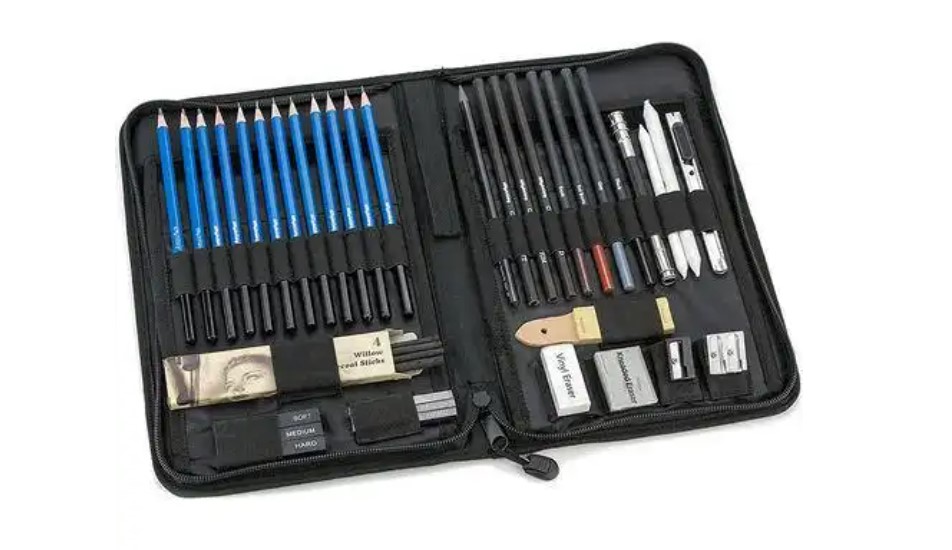
Comments